Check a fee plan applied to a subscription
As an investor, you can check fee plans applied to each of your subscriptions.
Main menuCheck a subscription fee plan as follows:
1. For copy-trading subscriptions, go to Copy Trading > My Accounts.
For MAM subscriptions, go to MAM > My Accounts.
2. Select the investment account.
3. To go to the account details, click the account login displayed at the top of the account card.
4. On the Account Details page, go to Subscriptions.
5. Select the subscription.
6. In the subscription row, click the ellipsis button, and then select View Fee Plan in the dropdown.
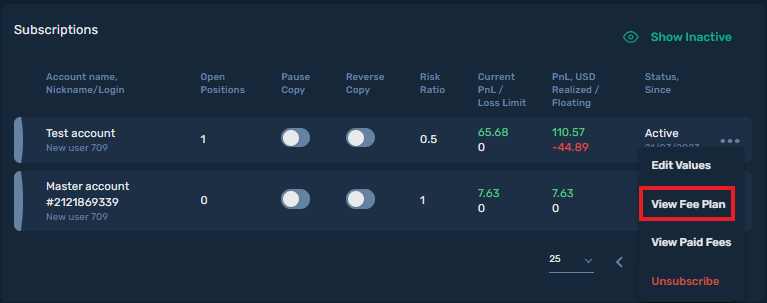
In the Fee Plan dialog box, you can view rates of the fees included in the fee plan and fee payment intervals.